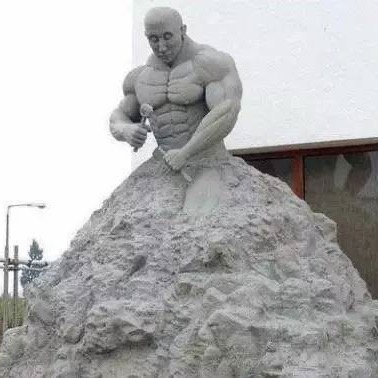为Material博客添加Google Analytics和Vercount访问统计
本文简要记录了为 Mkdocs Material Blog 添加 Google Analytics 统计分析服务。
Setting up site analytics: As with any other service offered on the web, understanding how your project documentation is actually used can be an essential success factor. Material for MkDocs natively integrates with Google Analytics and offers a customizable cookie consent and a feedback widget.