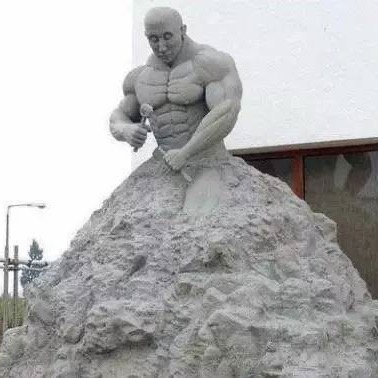Blog#
vim对象
参考:/usr/share/vim/vim[0-9][0-9]/doc/motion.txt
文本对象的存在使得你可以选择或操作更加复杂的对象。比起选中某个单词并删除、跳转到句首并删除句子等简单操作来说,不管你在何种文本对象的区域内,你都可以对它们执行这些操作。
vim光标
光标定位可参考:/usr/share/vim/vim[0-9][0-9]/doc/motion.txt
可通过 :help h 或 :h CTRL-N 搜索帮助。
vim键位
在 vim 底行模式输入 :h key-notation 可以查看 vimdoc 的标记体例(intro.txt)。
本文包括给程式设计师的Vim入门图解说明、Vi/Vim 键盘图等 Cheat-Sheet。
vim参考
macOS 自带的 Terminal + screen + vim。
Terminal 是代替 iTerm2,screen 是代替 tmux ,vim 是代替 MacVim。
至于 shell 用的是默认的 bash(代替 zsh,或者 fishshell),screen 和 vim 的配置都是默认的。
关于 vim 的插件管理,可选 Vundle.vim。
C++ Data Types
Every name and every expression has a type that determines the operations that may be performed on it.
Types built out of the built-in types using C++'s abstraction mechanisms are called user-defined types. They are referred to as structures, classes and enumerations.