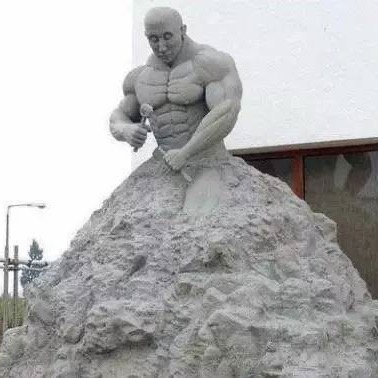python之运行参数解析(argparse)
本文梳理了 python 脚本运行参数解析(argparse)。
argparse — Parser for command-line options, arguments and sub-commands
How to Build Command Line Interfaces in Python With argparse
argparse vs. optparse#
Why use argparse rather than optparse?
Python中optparse(2.7版本后将被移除)转到argparse
Python 的命令行参数处理 optparse->argparse
argparse-命令行与参数解析#
ArgumentParser#
创建一个新的 ArgumentParser 对象。所有的参数应该以关键字参数传递。
下面有对每个参数各自详细的描述,但是简短地讲它们是:
- prog - 程序的名字(默认:sys.argv[0])
- usage - 描述程序用法的字符串(默认:从解析器的参数生成)
- description - 参数帮助信息之前的文本(默认:空)
- epilog - 参数帮助信息之后的文本(默认:空)
- parents - ArgumentParser 对象的一个列表,这些对象的参数应该包括进去
- formatter_class - 定制化帮助信息的类
- prefix_chars - 可选参数的前缀字符集(默认:‘-‘)
- fromfile_prefix_chars - 额外的参数应该读取的文件的前缀字符集(默认:None)
- argument_default - 参数的全局默认值(默认:None)
- conflict_handler - 解决冲突的可选参数的策略(通常没有必要)
- add_help - 给解析器添加-h/–help 选项(默认:True)
默认 add_help = True,会添加一个 -h/--help 选项。
比较常用的是 description 和 epilog。
formatter_class#
Python argparse: How to insert newline in the help text?
add_argument()#
ArgumentParser.add_argument 方法定义应该如何解析一个命令行参数。
下面每个参数有它们自己详细的描述,简单地讲它们是:
- name or flags - 选项字符串的名字或者列表,例如
foo或者-f,--foo。 - action - 在命令行遇到该参数时采取的基本动作类型。
- nargs - 应该读取的命令行参数数目。
- const - 某些action和nargs选项要求的常数值。
- default - 如果命令行中没有出现该参数时的默认值。
- type - 命令行参数应该被转换成的类型。
- choices - 参数可允许的值的一个容器。
- required - 该命令行选项是否可以省略(只针对可选参数)。
- help - 参数的简短描述。
- metavar - 参数在帮助信息中的名字。
- dest - 给 parse_args() 返回的对象要添加的属性名称。
version#
最新的 argparser 不支持直接赋值 .version = '1.0',而是通过 --version 指定。
Python's argparse to show program's version with prog and version string formatting
以下是官网示例:
import argparse
parser = argparse.ArgumentParser(prog='PROG')
parser.add_argument('--version', action='version', version='%(prog)s 2.0')
parser.parse_args(['--version'])
PROG 2.0
Name or Flags#
Setting the Name or Flags of the Arguments
The first arguments passed to add_argument() must therefore be either a series of flags, or a simple argument name.
For example, an optional argument could be created like:
while a positional argument could be created like:
There are basically two different types of arguments that you can add to your command line interface:
- Positional arguments
- Optional arguments
Positional arguments are the ones your command needs to operate. -- required=True
In the previous example, the argument path was a positional argument, and our program couldn’t work without it.
They are called positional because their position defines their function.
For example, consider the cp command on Linux (or the copy command in Windows).
Here’s the standard usage:
faner@FAN-MB1 (master)✗ [64] % cp -h
cp: illegal option -- h
usage: cp [-R [-H | -L | -P]] [-fi | -n] [-apvXc] source_file target_file
cp [-R [-H | -L | -P]] [-fi | -n] [-apvXc] source_file ... target_directory
The first positional argument after the cp command is the source of the file you’re going to copy.
The second one is the destination where you want to copy it.
Optional arguments are not mandatory, and when they are used they can modify the behavior of the command at runtime.
In the cp example, an optional argument is, for example, the -R flag, which makes the command copy directories recursively.
Syntactically, the difference between positional and optional arguments is that optional arguments start with - or --, while positional arguments don’t.
To add an optional argument, you just need to call .add_argument() again and name the new argument with a starting -.
位置参数一般在前,为普通单词,为必填;可选参数一般在后,短线字母或双短线单词格式(-c, --count),可不填。
test_argparse.py 中的 logpath 为位置参数; -p/--platform 为可选参数。
argparser.add_argument('logpath', type=str, help='path of log file')
argparser.add_argument('-p', '--platform', type=int)
action#
Python Flags 全面解析:从基础到最佳实践
PYTHON flags有几种情况
python3 运行调试优化开关:-d,-O,-v,-X dev。
$ python3 --help
-d : turn on parser debugging output (for experts only, only works on
debug builds); also PYTHONDEBUG=x
-O : remove assert and __debug__-dependent statements; add .opt-1 before
.pyc extension; also PYTHONOPTIMIZE=x
-v : verbose (trace import statements); also PYTHONVERBOSE=x
can be supplied multiple times to increase verbosity
-X opt : set implementation-specific option
可执行 python3 --help-xoptions 查看 implementation-specific options 的详细信息。
-X faulthandler: dump the Python traceback on fatal errors; also PYTHONFAULTHANDLER
flowchart TD
Start@{ shape: circle, label: "开始" }
flags_opt["运行 Python 指定 flags 选项"]
flags.optimize["执行优化代码"]
flags.dont_write_bytecode["不生成字节码"]
flags.dev_mode["开发模式"]
flags.debug["调试模式"]
End@{ shape: dbl-circ, label: "结束" }
Start --> flags_opt
flags_opt --> |-O| flags.optimize
flags_opt --> |-B| flags.dont_write_bytecode
flags_opt --> |-X dev| flags.dev_mode
flags_opt --> |-d| flags.debug
flags.optimize & flags.dont_write_bytecode & flags.dev_mode & flags.debug --> End
__debug__ 为 python 内置变量,表示是否开启调试模式,默认为 True。
-O 为优化模式,略过 assert 语句,并将 __debug__ 设置为 False。
-d 选项为调试模式,将 sys.flags.debug 设置为 1。
以下向 argparser 添加自定义的 -v 选项。当输入 -v 开关时,将打开调试开关,等效于赋值 debug=true(store true to dest var)。
argparser.add_argument('-v', '--verbose', dest='debug',
action='store_true', help='print debug verbose')
argparse.FileType#
Python: Loading pathlib Paths with argparse
File as command line argument for argparse - error message if argument is not valid
Python argparse.FileType() Examples
parser.add_argument('-f', '--file',
type=argparse.FileType('r'),
help='File to read text from.')
parser.add_argument('-o', '--output',
action='store', nargs='?',
help='Filename to output audio to',
type=argparse.FileType('wb'), default='out.mp3')
type=argparse.FileType('r') 直接调用对 -f 指定的文件进行 open,返回文件句柄类型(_io.TextIOWrapper)。
os.environ#
os — Miscellaneous operating system interfaces
os.environ: A mapping object where keys and values are strings that represent the process environment. For example, environ['HOME'] is the pathname of your home directory (on some platforms), and is equivalent to getenv("HOME") in C.
os.getenv(key, default=None): Return the value of the environment variable key as a string if it exists, or default if it doesn’t. key is a string. Note that since getenv() uses os.environ, the mapping of getenv() is similarly also captured on import, and the function may not reflect future environment changes.
在代码中明文存储密码存在安全问题,可以考虑从环境变量获取。在执行 py 脚本前,在命令行中先将密码导出到环境变量:
export PASSWORD="password”
也可将这句命令写入当前 SHELL 的配置文件中:~/.bash_profile for bash 或 ~/.zshrc for zsh。
export to the environment of subsequently executed commands: python3 my.py
也可通过文件中转环境变量,python 中提供了配置文件解析器 configparser --- Configuration file parser。
parsing - What's the best practice using a settings(config) file in Python?
argparse 使用 demo#
nargs:设置参数个数
- '?': 0或1个参数
- '*': 0或所有参数
- '+': 所有,并且至少一个参数
#!/usr/bin/env python3
# encoding: utf-8
import argparse
parser = argparse.ArgumentParser(description="calculate X to the power of Y")
parser.add_argument("square", type=int,
help="display a square of a given number")
parser.add_argument("-v", "--verbosity", type=int, choices=[0, 1, 2], default=1,
help="increase output verbosity")
args = parser.parse_args()
answer = args.square**2
if args.verbosity == 2:
print "the square of {} equals {}".format(args.square, answer)
elif args.verbosity == 1:
print "{}^2 == {}".format(args.square, answer)
else:
print answer
test_argparse.py 定义了以下4个参数:
logpath: 必填位置参数;-V:查看该脚本版本号;-p/--platform:指定日志平台,可选枚举值为 {0,1,2};-v/--verbose:开启调试开关,打印详细调试信息。
$ python3 py/test_argparse.py
usage: test_argparse.py [-h] [-V] [-p {0,1,2}] [-v] logpath
test_argparse.py: error: the following arguments are required: logpath
-h 查看自动生成的帮助信息:
$ python3 py/test_argparse.py -h
usage: test_argparse.py [-h] [-V] [-p {0,1,2}] [-v] logpath
MBR_Client log analyzer
positional arguments:
logpath path of log file
optional arguments:
-h, --help show this help message and exit
-V, --version show program's version number and exit
-p {0,1,2}, --platform {0,1,2}
0 for ios,
1 for android,
2 for windows.
> guess from first line if miss.
-v, --verbose print debug verbose
[email protected]