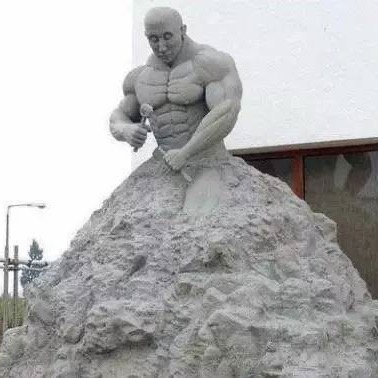python expressions
python 中的基础表达式介绍。
reference - 6. Expressions
运算符相关:6.16. Operator precedence
>>> str1='1234567'
>>>
>>> range1=range(1,8)
>>> list(range1)
[1, 2, 3, 4, 5, 6, 7]
>>>
>>> tuple1=tuple(range1)
>>> tuple1
(1, 2, 3, 4, 5, 6, 7)
>>>
>>> list1=list(range1)
>>> list1
[1, 2, 3, 4, 5, 6, 7]
>>>
>>> dict1=dict() # dict1={}
>>> for i in range1:
... k = 'k{}'.format(i) # 'k'+str(i)
... dict1[k]=i
...
>>> dict1
{'k1': 1, 'k2': 2, 'k3': 3, 'k4': 4, 'k5': 5, 'k6': 6, 'k7': 7}
>>>
>>> set1=set(range1)
>>> set1
{1, 2, 3, 4, 5, 6, 7}
>>>
ternary conditional operator#
Does Python have a ternary conditional operator?
datetime.py
None, not#
None#
内置的 None 常量经常用作哨符值,来作为默认值,或判断某些实例变量是否为尚未初始化的空对象。
>>> help('None')
Help on NoneType object:
class NoneType(object)
| Methods defined here:
|
| __bool__(self, /)
| self != 0
深入理解Python中的None
python 中None,is和==的深入探讨
python - What is the difference between "is None" and "== None"
not#
>>> help('not')
Boolean operations
******************
or_test ::= and_test | or_test "or" and_test
and_test ::= not_test | and_test "and" not_test
not_test ::= comparison | "not" not_test
In the context of Boolean operations, and also when expressions are
used by control flow statements, the following values are interpreted
as false: "False", "None", numeric zero of all types, and empty
strings and containers (including strings, tuples, lists,
dictionaries, sets and frozensets). All other values are interpreted
as true. User-defined objects can customize their truth value by
providing a "__bool__()" method.
以下代码片段节选自 string.py 中 string.Template.substitute 方法的定义,若传入的元组 args 为空则抛出 TypeError 异常:
def substitute(*args, **kws):
if not args:
raise TypeError("descriptor 'substitute' of 'Template' object "
"needs an argument")
len(obj)#
len(s): Return the length of str(number of single character).
>>> help(len)
Help on built-in function len in module builtins:
len(obj, /)
Return the number of items in a container.
本质上是调用对象的 __len__() 方法,返回序列(包括字符串)、集合或字典等容器所包含元素的个数。
in, not in#
x in s: Test x for membership in s.x not in s: Test x for non-membership in s.
>>> help('in')
Related help topics: SEQUENCEMETHODS
Membership test operations
**************************
The operators "in" and "not in" test for membership. "x in s"
evaluates to "True" if *x* is a member of *s*, and "False" otherwise.
"x not in s" returns the negation of "x in s". All built-in sequences
and set types support this as well as dictionary, for which "in" tests
whether the dictionary has a given key. For container types such as
list, tuple, set, frozenset, dict, or collections.deque, the
expression "x in y" is equivalent to "any(x is e or x == e for e in
y)".
For the string and bytes types, "x in y" is "True" if and only if *x*
is a substring of *y*. An equivalent test is "y.find(x) != -1".
Empty strings are always considered to be a substring of any other
string, so """ in "abc"" will return "True".
For user-defined classes which define the "__contains__()" method, "x
in y" returns "True" if "y.__contains__(x)" returns a true value, and
"False" otherwise.
x in s测试 x 是否为 s 的成员,或者说 s 是否包含 x。x not in s等效于not x in s,对x in s结果取反。
内置序列及容器类型,如列表(list)、元组(tuple)、区间(range)、集合(set)、双端队列(collections.deque)等类型均支持包含关系测试符 in。
字典(dict)也支持 in 测试符,但是是基于键值(keys)判断。
字符串(str)亦支持 in 测试符,不过是判断子串包含关系。x in y 等效于 y.find(x) != -1。
对于用户自定义的类型,x in y 等效于 y.__contains__(x)。
综上,x in y 等效于 any(x is e or x == e for e in y).
判断字符串 s 是否包含空白字符的两种方式:
any(c.isspace() for c in s)any(e in string.whitespace for e in s)
for#
reference - 8.3. The for statement
for e in s: enumerate elements in s.
The for statement is used to iterate over the elements of a sequence (such as a string, tuple or list) or other iterable object.
The expression list is evaluated once; it should yield an iterable object. An iterator is created for the result of the expression_list. The suite is then executed once for each item provided by the iterator, in the order returned by the iterator.
for e in s 遍历 s 中的元素 e,它针对任何可迭代(iterable)的对象 s 提供了一种更简约的迭代语法表达式。
for ... in 表达式背后还是基于迭代器(iterator)实现。
基于索引遍历访问的等效实现如下:
注意:
for k in dict1遍历字典的键值,等效于for k in dict1.keys();for c in str1遍历字符串中的字符(单字符子串)。
Using _ as a Loop Variable#
ChatGPT/DeepSeek topic:
Using an underscore _ as a loop variable in Python
Using an underscore _ as a loop variable in Python is a convention to indicate that the loop variable is not used within the loop's body. It signals that the loop is primarily for repeating an action a specific number of times, rather than processing the elements of an iterable.
In Python, using a single underscore _ as a loop variable is a convention to indicate that the loop variable is intentionally unused or irrelevant within the loop body. This practice improves code readability by signaling to other developers that the value is being ignored.
For example:
_ signifies that the loop index is irrelevant; only the repetition matters. The loop executes five times (prints "Hello" 5 times), but the _ variable (loop counter) is not used.
Keywords: Unused, Placeholder, Throwaway Indicator
Key Takeaways: Using _ as a loop variable is a convention to indicate that the variable's value is not needed.
以下代码片段求前20项的斐波那契数:
Unpacking Extension:
_ is also used to ignore values during unpacking (e.g., x, _, y = (1, 2, 3)), reinforcing its role as a discard placeholder.
Trying to understand Python loop using underscore and input
As a general purpose "throwaway" variable name to indicate that part of a function result is being deliberately ignored, as in code like:
另外一个典型的例子是目录循环迭代生成器 os.walk(Directory tree generator),生成 (dirpath, dirnames, filenames) 三元组。
如果不关注子目录名,只关注每一层中的文件,可以以 _ 标识忽略 folders:
for dirpath, _, files in os.walk(dir):
print(f"{dirpath}: {files}")
for file in files:
print(f"\t{os.path.join(dirpath, file)}") # filepath
comprehension#
list comprehension : A compact way to process all or part of the elements in a sequence and return a list with the results.
列表解析式 是遍历一个列表中的元素,过滤筛选出符合一定条件的元素,执行必要地转换后追加到另一个列表并返回这个新的列表的表达式。
列表解析式形如 expression comp_for [comp_if],或更清晰一点 expr for iter_var in iterable [if cond_expr],其中的条件过滤器 if 语句是可选的。如果没有 if 过滤,则默认遍历所有元素执行转换。
The if clause is optional. If omitted, all elements in comp_for are processed.
以下示例for循环遍历可枚举对象,遍历元素为value,表达式 value**2 计算平方,整个列表解析用于创建1到10的平方。
>>> squares = [value**2 for value in range(1,11)]
>>> print(squares)
[1, 4, 9, 16, 25, 36, 49, 64, 81, 100]
还可以针对 for 循环添加过滤条件,筛选出符合条件的元素,再执行复合计算。
更多参考 builtins.list 中的相关说明和例程。
if#
reference - 8.1. The if statement
if 表达式用来执行条件分支,可使用 if-elif-else 结构执行多条件分支。
if_stmt ::= "if" assignment_expression ":" suite
("elif" assignment_expression ":" suite)*
["else" ":" suite]
三元表达式#
以下代码片段,用于判断整数x的奇偶性,并将其保存到even变量。
在C语言中,对这种if-else非此即彼的条件赋值,可改用三目运算符来简化书写:
even = x%2==0 ? 1 : 0;
Python没有像C语言中那样的三目运算符,但提供了基于if的三元表达式支持。
even = 1 if x%2==0 else 0
可以使用嵌套的三元表达式,构造更加复杂的复合表达式。
在嵌套时需要注意 if 和 else 的配对,例如:
应该理解为:
以下代码判断年份是否置闰:
year=2024
leap=True if (year%400==0 or (year%4==0 and year%100!=0)) else False
print('{} is leap: {}'.format(year, leap))
switch(match)#
Python 中未提供其他语言中的 switch 关键字,可使用多 elif 等效实现。
def switch(lang):
if lang == "JavaScript":
return "You can become a web developer."
elif lang == "PHP":
return "You can become a backend developer."
elif lang == "Python":
return "You can become a Data Scientist."
elif lang == "Solidity":
return "You can become a Blockchain developer."
elif lang == "Java":
return "You can become a mobile app developer."
在最新的 Python 3.10 中,可使用 match 和 case 关键字实现 Switch 效果。
lang = 'JavaScript'
match lang:
case "JavaScript":
print("You can become a web developer.")
case "PHP":
print("You can become a backend developer.")
case "Python":
print("You can become a Data Scientist.")
case "Solidity":
print("You can become a Blockchain developer.")
case "Java":
print("You can become a mobile app developer.")
case _:
print("unknown language")
while#
reference - 8.2. The while statement
for 循环用于针对集合中的每个元素都执行一个代码块,而 while 循环不断地运行,直到指定的条件不满足为止。
在要求很多条件都满足才继续运行的程序中,可定义一个变量,用于判断整个程序是否处于活动状态。这个变量被称为标志,充当了程序的交通信号灯。
你可让程序在标志为 True 时继续运行,并在任何事件导致标志的值为 False 时让程序停止运行。
这样,在 while 语句中就只需检查一个条件——标志的当前值是否为True,并将所有测试(是否发生了应将标志设置为False的事件)都放在其他地方,从而让程序变得更为整洁。
prompt = "\nTell me something, and I will repeat it back to you:"
prompt += "\nEnter 'quit' to end the program."
active = True
while active:
message = input(prompt)
if message == 'quit':
active = False # break
else:
print(message)
break#
A break statement executed in the first suite terminates the loop without executing the else clause’s suite.
要立即退出while循环,不再运行循环中余下的代码,也不管条件测试的结果如何,可使用 break 语句。
break语句用于控制程序流程,可使用它来控制哪些代码行将执行,哪些代码行不执行,从而让程序按你的要求执行你要执行的代码。
continue#
A continue statement executed in the first suite skips the rest of the suite and goes back to testing the expression.
要返回到循环开头,并根据条件测试结果决定是否继续执行循环,可使用 continue 语句。
它不像break语句那样不再执行余下的代码并退出整个循环,而是略过当前条件继续执行下一趟循环。
vs. for#
以下C语言代码片段中,for循环最后一趟i=9满足条件,然后i++自增为10时不再满足条件,结束退出时i=10。
而在 Python 中,for-in 循环中没有先自增后比较的操作,而是遍历已知枚举中的元素,最后一个元素即是循环变量最终的值。
可改用while实现C语言类似效果,while支持条件判断,满足条件判断执行逻辑,并自增i继续下一轮循环。
因此,i最终的值是自增到不满足条件的边界值10。
简单地说,Python 中 for 循环常用于不带条件的枚举,因此结束时的循环变量仍然是合法值。
而 while 是带条件的循环,循环结束时变量为第一个不满足条件的边界值。
明确了然这个微小区别,对于某些特定场景至关重要。
multiple assignment#
在 python 语言中,支持 expr3, expr4 = expr1, expr2 形式的多重赋值。
以下为 tutorial - 4.6. Defining Functions 中计算斐波那契数列的示例代码:
>>> def fib2(n): # return Fibonacci series up to n
... """Return a list containing the Fibonacci series up to n."""
... result = []
... a, b = 0, 1
... while a < n:
... result.append(a) # see below
... a, b = b, a+b
... return result
...
>>> f100 = fib2(100)
>>> f100
[0, 1, 1, 2, 3, 5, 8, 13, 21, 34, 55, 89]
注意:多重赋值是逐个计算右值表达式,再依次赋给左侧变量。
前5轮循环推演如下:
## loop 1
result.append(0)
a, b = 1, 1
## loop 2
result.append(1)
a, b = 1, 2
## loop 3
result.append(1)
a, b = 2, 3
## loop 4
result.append(2)
a, b = 3, 5
## loop 5
result.append(3)
a, b = 5, 8
expr3, expr4 = expr1, expr2 并非简单等价于 expr3 = expr1;expr4 = expr2。
假如把 fib2 中的 a, b = b, a+b 拆分成 a = b; b = a+b,会因逻辑错位关联而达不到预期结果。
## loop 1
result.append(0)
a = b = 1
b = a+b = 1+1 = 2
## loop 2
result.append(1)
a = b = 2
b = a+b = 2+2 = 4
## loop 3
result.append(2)
a = b = 4
b = a+b = 4+4 = 8
## loop 4
result.append(4)
a = b = 8
b = a+b = 8+8 = 16
## loop 5
result.append(8)
a = b = 16
b = a+b = 16+16 = 32
以下代码片段示例了分段截取应用场景:
# 等效于 first, *rest = list1
>>> first, rest = list1[0], list1[1:]
>>> first, rest
(1, [2, 3, 4, 5, 6, 7])
>>>
# 针对 list 的 iter, __next__
>>> it = iter(list1)
>>> first=it.__next__()
>>> rest=list(it)
>>> first, rest
(1, [2, 3, 4, 5, 6, 7])
>>>
# 针对 dict 的 iter, __next__
>>> it=iter(dict1)
>>> first=next(it) # it.__next__()
>>> rest=list(it)
>>> first, rest
('k1', ['k2', 'k3', 'k4', 'k5', 'k6', 'k7'])
>>>
# 等效于 head, *body, tail = list1
>>> head, body, tail = list1[0], list1[1:-1], list1[-1]
>>> head, body, tail
(1, [2, 3, 4, 5, 6], 7)
>>>
>>> for first, *rest in [(1, 2, 3), (4, 5, 6, 7)]:
... print(first, rest)
...
1 [2, 3]
4 [5, 6, 7]
>>> # 收集尾部值
>>> a, b, *rest = [1, 2, 3, 4]
>>> rest
[3, 4]
>>> # 收集中部值
>>> name = "Albus Percival Wulfric Brian Dumbledore"
>>> first, *middle, last = name.split()
>>> middle
['Percival', 'Wulfric', 'Brian']
可参阅《Python基础教程》5.2 赋值魔法 章节相关内容。
starred expression#
PEP 448 -- Additional Unpacking Generalizations
PEP 3132 -- Extended Iterable Unpacking
reference - starred_expression
reference - starred_list
Python 3: starred expression to unpack a list
Star * operator on left vs right side of an assignment statement
An asterisk * denotes iterable unpacking. Its operand must be an iterable. The iterable is expanded into a sequence of items, which are included in the new tuple, list, or set, at the site of the unpacking.
>>> '{0}, {1}, {2}'.format(*str1)
'1, 2, 3'
>>> '{0}, {1}, {2}'.format(*range1)
'1, 2, 3'
>>> '{0}, {1}, {2}'.format(*tuple1)
'1, 2, 3'
>>> '{0}, {1}, {2}'.format(*list1)
'1, 2, 3'
>>> '{0}, {1}, {2}'.format(*set1)
'1, 2, 3'
对于字典(dict)一个星号解析
# position
>>> '{0}, {1}, {2}'.format(*dict1)
'k1, k2, k3'
# name
>>> '{k1}, {k2}, {k3}'.format(**dict1)
'1, 2, 3'
*elements, = iterable: elements is always going to be a list containing all the items in the iterable.
elements = *iterable,: expands the contents of the iterable it is attached to.
# *elements, = iterable 生成列表
# 等效于 parenth_form : list2 = [*set1]
>>> *list2, = set1
>>> list2
[1, 2, 3, 4, 5, 6, 7]
# elements = *iterable, 生成 tuple
>>> tuple2 = *set1,
>>> tuple2
(1, 2, 3, 4, 5, 6, 7)
Destructuring#
在 ES6 中,允许按照一定模式从数组和对象中提取值,然后对变量进行赋值,这被称为解构(Destructuring)。
在 Python 中,通过星号也支持类似的按照“模式匹配”读取匹配位置模式的值。
例如对于二元tuple,可按位置解构出二元值对。
for 循环枚举出的 tuple 也可用解构赋值接收值对。
>>> for index,value in enumerate(l):
print('e[{0}] = {1}'.format(index, value))
e[0] = 1
e[1] = 2
e[2] = 3
e[3] = 4
e[4] = 5
e[5] = 6
e[6] = 7
以下字典返回的 items,也可基于位置解构 tuple 二元值对。
>>> for e in favorite_languages.items():
print(e)
('jen', 'python')
('sarah', 'c')
('edward', 'ruby')
('phil', 'python')
>>> for k,v in favorite_languages.items():
print('{}: {}'.format(k,v))
jen: python
sarah: c
edward: ruby
phil: python
对于多元tuple或多于两个元素的list,当我们只想析取指定位置部分时,可以使用星号实现。
对于列表l,a,*b,c = l 指定a、c接收首尾元素,中间部分用星号解构接收到变量b。
with#
PEP 343 -- The "with" Statement
reference - 8.5. The with statement
library - 29.6. contextlib — Utilities for with-statement contexts
with 语句实际上是一个非常通用的结构,它通过 上下文管理器 执行一些设置和清理操作。
with 语句的目的是简化 try/finally 模式。这种模式用于保证一段代码运行完毕后执行某项操作,即便那段代码由于异常、return 语句或 sys.exit() 调用而中止,也会执行指定的操作。finally 子句中的代码通常用于释放重要的资源,或者还原临时变更的状态。
以下例子摘自《流畅的 python》的 第 8 章 对象引用、可变性和垃圾回收 - 8.9 延伸阅读 - 杂谈 - 对象析构和垃圾回收。
这行代码是安全的,因为文件对象的引用数量会在 write 方法返回后归零,Python 在销毁内存中表示文件的对象之前,会立即关闭 文件。然而,这行代码在 Jython 或 IronPython 中却不安全,因为它们使用的是宿主运行时(Java VM 和 .NET CLR)中的垃圾回收程序,那些回收程序更复杂,但是不依靠引用计数,而且销毁对象和关闭文件的时间可能更长。
在任何情况下,包括 CPython,最好显式关闭文件;而关闭文件的最可靠方式是使用 with 语句,它能保证文件一定会被关闭,即使打开文件时抛出了异常也无妨。
使用 with,上述代码片段变成了:
关于 with 背后的上下文管理机制,参考《流畅的 python》的第 15 章 上下文管理器和 else 块。
with 语句会设置一个临时的上下文,交给上下文管理器对象控制,并且负责清理上下文。这么做能避免错误并减少样板代码,因此 API 更安全,而且更易于使用。除了自动关闭文件之外,with 块还有很多用途。
上下文管理器是支持两个方法的对象:__enter__ 和 __exit__。
上下文管理器对象存在的目的是管理 with 语句,就像迭代器的存在是为了管理 for 语句一样。