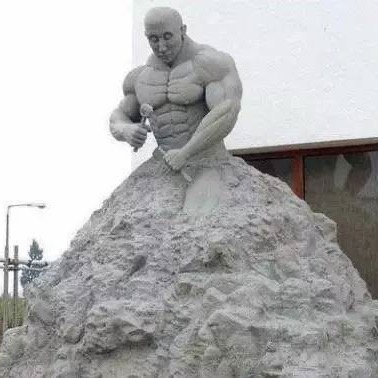Linux Command - ls
linux 下的命令 ls 简介。
ls#
ls - list directory contents
默认按文件名排序。
options#
-1#
-1: 每一项单行列出(list one file per line),便于按列统计或列选拷贝等操作。
-1 (The numeric digit ``one''.) Force output to be one entry per line. This is
the default when output is not to a terminal.
当输出不是控制台(stdout)时,默认就是单行列出,例如 ls > ls-out.txt。
-l#
-l: 显示长列表(long listing format),每一项单行列出,显示包括文件的读写权限、所有者及日期等属性信息。
-l (The lowercase letter ``ell''.) List in long format. (See below.) A total
sum for all the file sizes is output on a line before the long listing.
all#
-a: 显示所有文件(all),包括 .、.. 和 .git、.svn、.DS_Store 等隐藏文件。
-A: 显示几乎所有文件(almost-all),包括 .git、.svn、.DS_Store 等隐藏文件,但不显示 . 和 ..。
-A List all entries except for . and ... Always set for the super-user.
-a Include directory entries whose names begin with a dot (.).
-d: 查看当前目录本身的信息,不列举目录内的文件数据。
ls -ld: 列举显示当前目录(文件夹)(.)的属性信息。
-F: append indicator (one of */=>@|) to entries for classify.
将在目录后面追加 /,在可执行文件后面追加 *,在软链后面追加 @ 等特殊符号,区分普通文件。
-F Display a slash (`/') immediately after each pathname that is a directory, an
asterisk (`*') after each that is executable, an at sign (`@') after each
symbolic link, an equals sign (`=') after each socket, a percent sign (`%')
after each whiteout, and a vertical bar (`|') after each that is a FIFO.
创建软连接命令:ln -s ../Documents/iDev iDev。
对于软链接,除了 ls -l iDev 会显示真身外,也可调用 readlink -f iDev 查看源文件(original)。
ls -lR:递归列举当前及所有子文件夹。
size & sort#
-h: 以 KB、MB、GB 等易读方式显示文件大小(human-readable size)。
-h When used with the -l option, use unit suffixes: Byte, Kilobyte, Megabyte,
Gigabyte, Terabyte and Petabyte in order to reduce the number of digits to
three or less using base 2 for sizes.
ls 默认按文件名排序,可以 -S 指定按文件大小降序排列,或 -Sr 按照文件大小升序排列。
-r Reverse the order of the sort to get reverse lexicographical order or the
oldest entries first (or largest files last, if combined with sort by size
-S Sort files by size
ls -lS:按大小(降序)列出文件和文件夹详细信息。
ls -lSr:按大小升序列出文件和文件夹详细信息。
-t:通过最后修改时间排序。
-t Sort by time modified (most recently modified first) before sorting the oper-
ands by lexicographical order.
ls -lt:按修改时间(降序)列出文件和文件夹详细信息。
ls -ltr:按修改时间升序列出文件和文件夹详细信息。
常用组合#
最常用组合:ls -lhF
ls -lhFA:显示隐藏文件(夹);ls -lhFSr:按文件大小升序排列;ls -lhFtr:按修改时间升序排列;
ls 递归列举当前目录下的文件,然后按照文件名匹配过滤出部分文件予以删除:
- 注意:
ls -AR | grep -e无法输出完整路径,如要输出完整路径可以尝试find . -name ".DS_Store"。
ls only file/dir#
注意:ls 模糊匹配目录或文件,是基于通配符(globbing/wildcard patterns),而非正则表达式!
ls -d */:通配符语法,列举当前目录下的所有子目录ls -1 -d Pods/*:列举 Pods 所有子目录,方便重定向给其他命令处理ls -l | grep '^d':grep 正则表达式,过滤出以 d 开头的文件夹ls -al | grep '^[^d]':grep 正则表达式,过滤出非 d 开头的文件
其他命令:
find . -maxdepth 1 -type dtree -d -L 1
Listing only directories in UNIX
ls to view directories only
List Directories in Unix and Linux Systems
first two results from ls command